SSH Tunneling
Posted: 15 April 2014
Tunneling your network traffic through an SSH connection can be useful if you want to encrypt all outbound traffic, get around a corporate firewall, or make connections from a white listed static IP address.
The way I had previously done this was to run a command in the terminal to open up a SOCKS proxy, then change the Google Chrome network settings to route all requests through the tunnel. However I am going to show you how I have SSH tunnels set up on my Mac.
SSH Proxy
After trying several utilities which had terrible UIs, or lacking features, I found SSH Proxy. While it will set you back £1.49 I think after you've seen how easy it makes opening SSH tunnels, you will agree that is a small price to pay!
Once you've installed the SSH Proxy utility, go to preferences and ensure
Listening port is set to 7070 Turn on proxy when started checkbox is ticked. Launch when logged in checkbox is ticked.
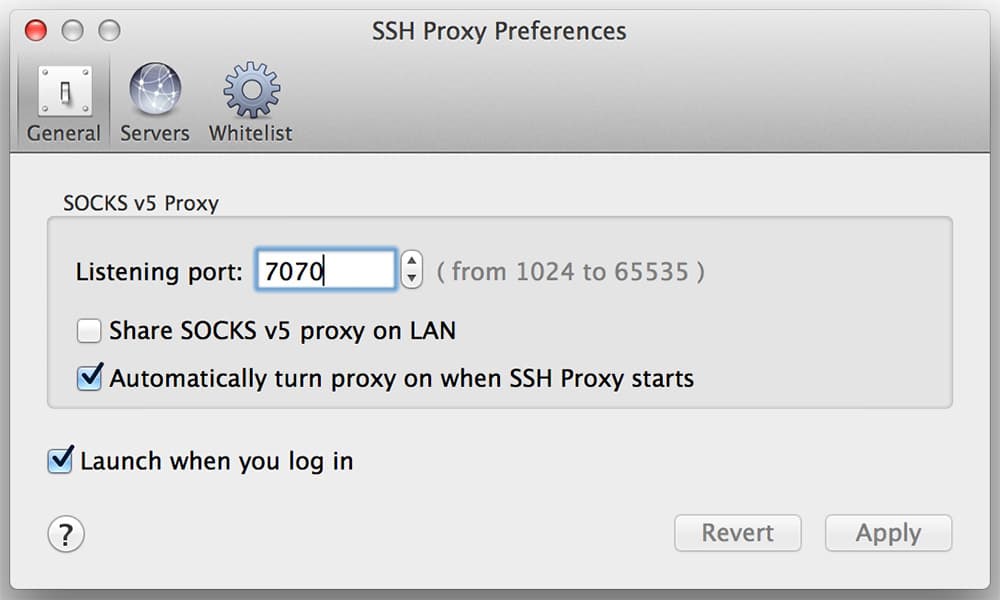
Then add a server under the Servers tab, simply setting the details to login to the server over SSH. You can then close the preferences window. Select Turn proxy on from the utility menu in the status bar.
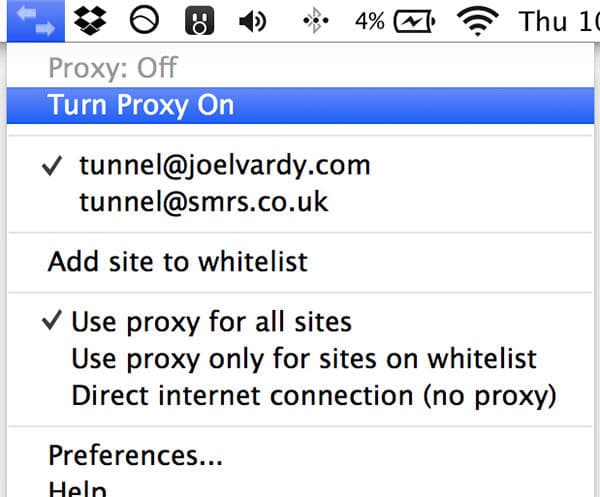
System Level Proxy
The next step is to make the operating system (OSX) use the SOCKS proxy for all network connections, do do this navigate to: System Preferences > Network > Advanced > Proxies > SOCKS Proxy. Then set the host to 127.0.0.1 and the port to 7070, as shown below:
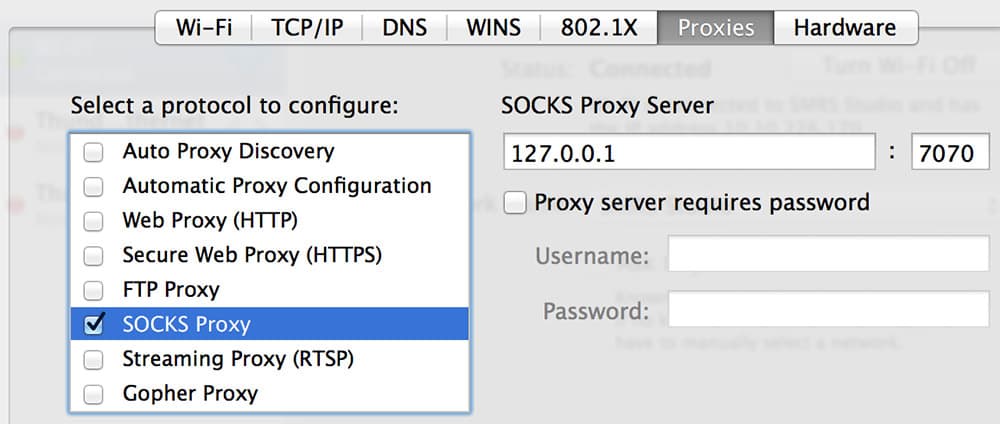
Workflow
The SSH Proxy app has an option called Direct internet connection (no proxy) this is very useful because it means so long as the utility is running you can use no proxy, or route all network traffic through a proxy, without having to do anything but two clicks.
/etc/hosts
When your traffic is being tunneled through a SSH tunnel your hosts file will not be used to resolve hostnames. If you are doing local development you will want to add exceptions to the network proxies preferences, see this answer on StackExchange. If you have a better solution to this, please get in touch.